The foundations of a successful business have always been built on how well it maintains its books (also known as bookkeeping). Today, this applies more so than ever, with bookkeeping being one part of the overall accounting process. Bad bookkeeping can lead to all sorts of financial problems and even business failure.
The term bookkeeping comes from the fact that before the days of computers, the financial dealings and transactions of a business were recorded in a ledger or book. All calculations were carried out manually, usually at the close of each day.
And with the financial complexities involved in running a business today being far greater that those of a business of 50 years ago, it is almost unthinkable to attempt to do any type of accounting without the aid of a computer. It would simply be too time consuming, impractical, and above all, error prone.
As with so many aspects of running a business, personal computers have one again come to the aid, helping streamline the whole process as well as minimizing the possibility of human error.
Entries still have to be made into whatever software solution is used, but depending on the nature of the business, even this can be (and in many cases has been) automated, as in the case of capturing sales transactions from point of sale (POS) systems, and syncing business bank accounts and credit cards with the accounting software.
Computer based accounting also offers a number of other advantages over manual bookkeeping, not least among them the generation of reports that allow an owner to quickly and accurately gauge the health of their business.
The Differences Between Accounting Software and Excel
As with all computer software however, there is always more than one way to skin a cat, and accounting is no exception. The two most commonly used and popular solutions are spreadsheets, and dedicated accounting software.
There are pros and cons for each, and the choice of which is best or more suitable, comes down to the type and size of the business, as well as its requirements, both in the short and the long term. Large corporations will invariably use some type of enterprise accounting software, whereas small businesses may opt for a simple and cheap spreadsheet solution, and in this article, we’ll explore both scenarios.
Spreadsheets
On a computer system, a spreadsheet is a general purpose application that allows information to be easily arranged and manipulated. Information is kept in cells that are organized as a two dimensional grid, in rows and columns.
Cells can contain almost any type of information, including text, numerical data, dates, and most importantly, formulas that can perform string manipulation and mathematical calculations, in many cases referencing the contents of other cells.
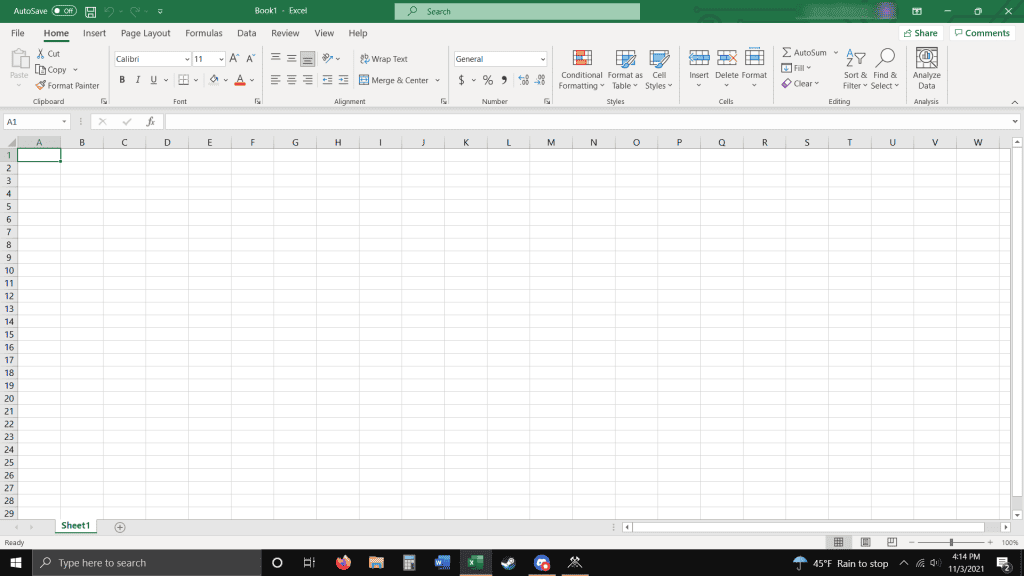
An extremely powerful feature, formulas are what have made spreadsheets so popular, especially in the business and financial worlds. They have brought the ability to dynamically create mathematical and computational expressions into the hands of users, without the need to have a programming or scripting background.
As we’ll see in a moment though, today’s spreadsheets go a step further by incorporating developer tools and sophisticated scripting languages, which while beyond the capabilities of most casual spreadsheet users, do take spreadsheets to a whole new level.
While the cell is the basic building block of a spreadsheet, a collection of cells can be maintained in worksheets (also called just sheets). Sheets help compartmentalize information into manageable collections of data, and several sheets make up a workbook (the concept is similar to sheets in a book), the workbook representing the overall application.
Additionally, spreadsheets can also be used to quickly analyze data, and further transform that data to produce reports and generate graphs.
The most popular spreadsheet software in use today are Microsoft Excel and Google Sheets. Microsoft Excel is part of the Microsoft Office Suite. While a stand alone application, Microsoft Excel does make it possible to share spreadsheets with other users.
Google Sheets is part of the web based Google Docs Editors suite. It does a much better job than Excel of allowing users to collaborate and share documents online. Functionally, it is very similar to Microsoft Excel, which has made it easy for users familiar with Excel, to switch over to Google Sheets.
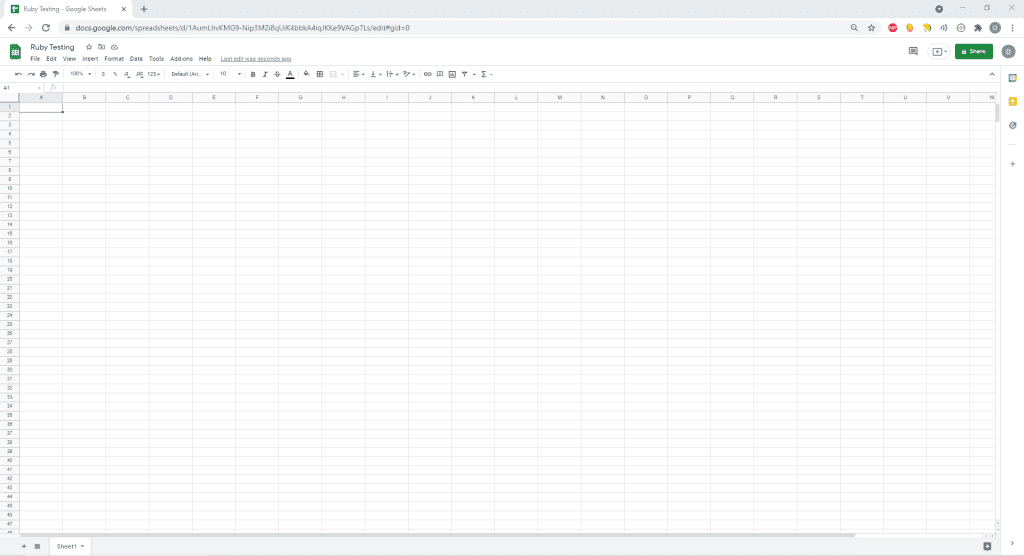
The ability to store, manipulate, and analyze data, as well as perform calculations, make spreadsheets an ideal candidate for accounting, and in fact have been used to create some basic but still impressive bookkeeping solutions.
Apart from formulas, both Microsoft Excel and Google Sheets also offer sophisticated programming and scripting capabilities. Microsoft comes with Visual Basic for Applications (VBA), a full fledged, object oriented programming language. But both Excel and VBA are closely tied to the user’s computer, running as an executable program, rather than as a network accessible service.
Google Sheets on the other hand, is accessed through a web browser, and is directly coupled to web server technologies. This allows simultaneous, networked access from more than one user, and in today’s world of remote working, has become a basic requirement.
As such, Google offers a number of Application Programming Interfaces (APIs) that allow the creation of remote client and server based applications that interact with a Google Sheet. Supported languages include Java, PHP, Node.js, Python, Ruby, Go, Javascript, and even Microsoft’s .NET.
There are a number of ready-made bookkeeping and accounting spreadsheet templates and solutions available, both free and paid. However, they are generally geared towards smaller businesses. The paid solutions are quite extensive, and their affordability is what makes them attractive to small business owners.
Accounting Software
While spreadsheet based accounting solutions are available, they are nonetheless tied in to the limitations of a spreadsheet. Dedicated accounting software on the other hand, is written in a high level language that can take advantage of the full range of available programming libraries and developer tools currently in use.
Among these is a database engine for storing any type of data. Coupled with a high level language, this makes for very powerful and fast applications, especially as the number of accounting entries grows and data approaches large volumes. Databases use very efficient indexing techniques that make accessing very large data sets, quick and efficient.
While spreadsheets are a general purpose tool that can be used for an array of applications, dedicated accounting software is designed to do just one thing, and do it well. They are also more secure, especially where multiple, simultaneous users have access to the system, by maintaining audit trails.
Since dedicated accounting software has been written by a company, support is more accessible and immediate, usually through some type of service agreement. And with the more popular software packages (such as QuickBooks, Xero, FreshBooks, and Wave to name a few), extensive documentation as well as a multitude of tutorials are available to help bring new users on board more quickly. Often-times, these software packages also make it possible to sync with your own accountant.
Another feature of dedicated accounting software is the ability to quickly and easily scale as a business grows. The better accounting software applications offer solutions for all levels of business, from those who are self employed or just starting out, right up to enterprise level.
The more comprehensive accounting packages not only keep the books (accounts payable, accounts receivable), but through integration with 3rd party systems and the addition of extensions (also referred to as add-ons), are able to handle invoicing, payroll, inventory management, all while being accessed both locally as well as remotely.
A small sample of available extensions for dedicated accounting software systems includes, but is not limited to:
- syncing with bank accounts and credit cards
- time tracking
- analytics, forecasting, reports, KPIs
- third-party payroll services
- CRM integration
- e-Signature integration
- recording billable hours
- receipts capture
- expense management & tracking
- integration with e-commerce platforms (such as Magento and Shopify)
- inventory tracking
- shipping & tracking
Finally, perhaps the major advantage over spreadsheet solutions is that accounting software solutions use databases in which to store their information. Databases constitute a very strict, well defined and structured representation of the information they contain. Without going into the finer details, this provides accounting software with greater security and robustness.
Furthermore, databases can cope with very large amounts data, where they can be used to very quickly retrieve any type of information, thanks to their efficient use of indexes. Spreadsheets on the other hand, start to slow down as the amount of data approaches large scale.
Accounting Software vs Excel
A U.S. Bureau of Labor Statistics document indicates that in 2016, 10% of all U.S. workers were self employed. And JPMorgan Chase & Co., citing U.S. Census Bureau statistics, shows that over 99% of all U.S. firms are small businesses, with 56% having 4 or less employees.
As the above reveal, there are quite a lot of small businesses out there. Not all, but many will have very basic requirements when it comes to an accounting solution, and at first, a spreadsheet based accounting solution may seem to be a good fit.
The main advantages of spreadsheet accounting solutions are that they are simpler to use (gentle learning curve), and low cost (in many cases free), making them appealing for a small business owner or for someone starting out.
While they offer a moderate degree of scalability, allowing users to directly modify and extend the application to suit individual needs, this is not as easy as it sounds and is not a strong point of a spreadsheet solution. And as the business grows, at some point, it may become necessary to move to a dedicated accounting package anyway.
In contrast, extending dedicated accounting software is achieved through add-ons and integrations. This may also be true of some spreadsheet solutions, but is not normally the case, or may be limited to a small subset of features.
Spreadsheet accounting solutions will also start to run slower as the amount of data (bookkeeping entries) grows, or the complexity increases. This makes them unsuitable for medium and larger sized enterprises, or even small businesses with large transaction volumes.
Furthermore, for larger companies, where several users are routinely accessing accounting details simultaneously, errors can creep in to a spreadsheet solution (albeit unintentionally), as information is updated, copied or moved. These errors are usually hard to find or may not be picked up at all, and data integrity can be compromised.
In comparison, dedicated accounting software enforces locks, both at the application and database level, ensuring the preservation of data integrity. It also maintains an audit trail that can indicate what changes were made and by whom.
In general, dedicated accounting software is more robust and secure, and has undergone more thorough testing to weed out any bugs. Spreadsheets do allow cells to be locked, so that not all users have full editing access, and cells can even be hidden from certain groups of users, but maintaining these locks is the responsibility of, and at the discretion of one or more spreadsheet editors (akin to admins).
Another consideration is what happens when a new employee is hired, or an outside accountant is brought in to handle the books. They are more likely to be familiar with a commercial accounting package (such as Quickbooks), than with an obscure spreadsheet accounting solution.
You could also be forgiven for assuming that dedicated accounting software may be expensive, especially for those with a tight budget, such as a newly formed business or for a freelancer with the most basic of needs. But the truth is that there are plans starting at a few dollars per month, ideal for any size business. There’s even a free dedicated accounting software package available (Wave).
In conclusion, it would seem that there’s no reason why a business of any size, should not go with a dedicated accounting software solution from the outset. The final choice however, is up to each individual business owner, based on their capabilities and requirements.

