The terms broadband and bandwidth are used in a number of contexts, primarily in signal processing and networking.
When applied to signal processing, bandwidth refers to the difference between the upper and lower frequencies of a signal. It is used to refer to the frequency range or limits imposed by communications channels, filters, or a signal spectrum.
Since it is a measure of a range of frequencies, its unit is the Hertz (Hz), with the more common references being in kilohertz (kHz) and megahertz (MHz).
Bandwidth and Signal Processing
To better understand how bandwidth applies to signal processing, let’s consider the case of the FM radio band.
The FM broadcast range is from 88.0 MHz to 108.0 MHz. If we refer to the FM broadcast range as a whole, then the difference between the upper and lower frequencies (i.e. 20 MHz), can be considered as the bandwidth of the entire FM range.
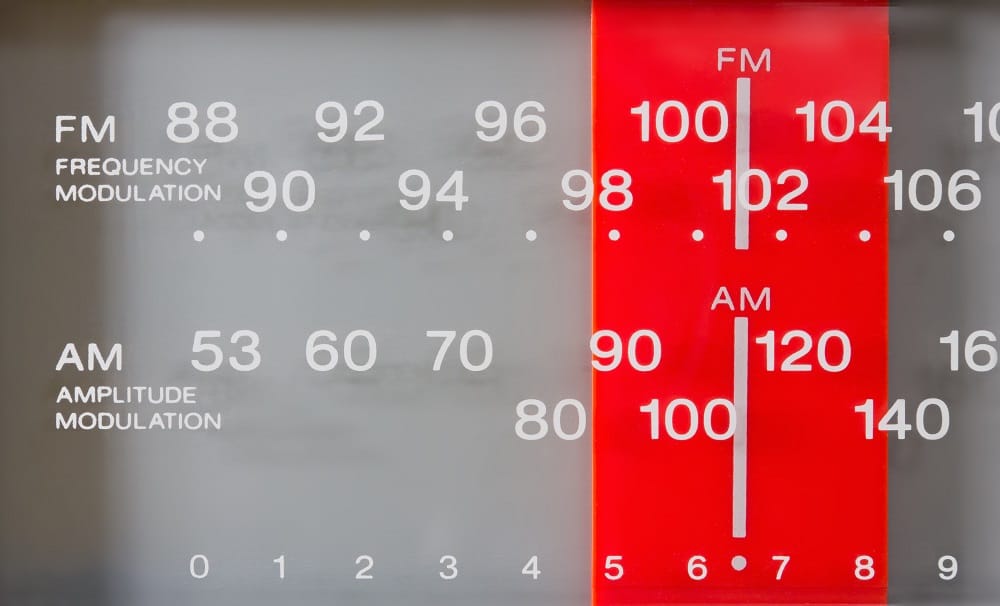
In the U.S., the FCC has assigned 100 channels in the FM band, each 200 kHz wide. 200kHz is therefore the bandwidth allocated to each FM radio channel.
Similarly, the AM radio band covers the frequency range from 540 kHz up to 1700 kHz, a bandwidth of 1160 kHz. The bandwidth of AM broadcast channels is set at 10 kHz.
Bandwidth and Data Throughput
In computing and computer networks, bandwidth takes on a slightly different meaning, and refers to throughput, a measure of how much data can be transferred. The unit of measure is therefore expressed as a bit or byte value per second.
In telecommunications, it is more common to use a bit rate, whereas in computing, especially when expressing the throughput of something like a mass storage device, byte rate is used. When referring to Internet and network connections in general, rates are expressed in kilobits per second (kbps), megabits per second (Mbps), and gigabits per second (Gbps).
For example, the old dial up service, had a maximum throughput of 56 kbps, whereas on a Local Area Network (LAN) using Ethernet cables, a typical throughput is 100 Mbps.
Subscriber Internet connections today vary greatly, but can range from as low as 56 kbps (although rare, used with older dial-up services), up to 300 Mbps (VDSL2-Vplus). In this context, we can now make reference to broadband.
In terms of Internet connectivity, broadband has not come to mean some specific range of bit-rates, similar to how the FM radio band sits inside a strictly defined frequency range, but instead refers to a level of service that allows the current plethora of online applications to operate at an acceptable level over the subscriber’s Internet connection.
In fact, there is no upper limit in this case. The higher the throughput, the better.
According to the FCC, any Internet connection that offers a bit-rate greater than the 56 kbps dial up service, is considered as a broadband Internet connection.
It should be remembered that 56 kbps was the highest rate available with the old dial up modems. The next generation of commercially available connection services after dial-up, started at 256 kbps, and provided an always on connection.
Always on connectivity is another characteristic of broadband Internet connections. Hence, we can consider the 256 kbps always on connection, as the first broadband Internet service. But is 256 kbps really broadband?
As Internet subscribers, we come to expect that a broadband connection will provide a certain level of service, one where streaming media, such as on demand video, occurs without interruptions or buffering.
Under such constraints, many users today, would consider 256 kbps as an unacceptable transmission rate, and may not even classify it as broadband. Yet, it does fit the FCCs definition based on bit-rate, and it does provide always on connectivity.
Where everyday users are concerned, the term broadband, takes on more of a conceptual meaning with a continually upward moving target based on expectations, rather than as a definitive measurement based on some physical criteria.
In 10 years time, we will probably consider today’s broadband speed of 100Mbps as too slow and unacceptable.
How High Speed Data Transmission Works
Let’s now take a brief look under the hood to see how high capacity and fast data transmission is achieved. As we will discover, broadband and bandwidth are closely coupled.
The majority of Internet connectivity to the subscriber’s premises takes place over the telephone copper wire originally intended for analog telephone use. These lines were part of the Public Switched Telephone Network (PSTN), originally designed to carry voice signals utilizing a bandwidth of only 4 kHz.
The telephone wire would connect one telephone handset from the subscriber’s business or home, directly to the central office (CO) or telephone exchange, over a distance that could span several miles.
Today, these same lines are used to carry bit rates up to 300 Mbps using Very high-speed Digital Subscriber Line 2 (VDSL2) technology, which is the latest development in the Digital Subscriber Line (DSL) family of technologies, used to transmit digital data over copper wire telephone lines.
Of course, a copper wire was not designed to support such high bit-rates over long distances, and in fact the maximum throughput of VDSL2 is meant for runs no longer than 1000 ft, dropping off dramatically with distances greater than 3000 ft.

The reason for this is that these PSTN lines were designed to allow a bandwidth of 4 kHz. At frequencies above this, the line starts to act like a filter. The higher the frequency, and as the signal travels further away from the source, it is attenuated, until it reaches such a low level where it cannot be discerned from noise on the line.
So how do we achieve high throughput broadband speeds, over lines with such narrow bandwidth limitations? The answer has to do with how we utilize the available bandwidth, and specifically, what modulation techniques are used.
Furthermore, Internet service providers employ a connectivity technology known as Fiber to the curb (FTTC), which extends (over optical fiber cables), the high bit-rate connections of a telephone exchange, to on-street cabinets. It then hands over the connection to the copper telephone lines already in place, for the last 1000 ft or less, and to the subscriber’s premises.
The VDSL2 standard defines several profiles, all implementing Discrete Multi-Tone (DMT) modulation. As an example, profile 30a utilizes an operating bandwidth of 30 MHz and offers a maximum download rate of 230Mbps, and upload of 100 Mbps.
The 30 MHz bandwidth is split into 3479 carriers, each with a bandwidth of 8.625 kHz. Hence, 3479 channels times 8.625 kHz gives 30,006.375 kHz or 30 MHz. For data download, the band 12 - 18 MHz is used, while for upload 18 - 30 MHz (see Download Stream 3 (DS3) and Upload Stream 3 (US3) in image above).
It should be noted that when speaking of broadband connections, we tend to mainly concentrate on the download rate, almost forgetting entirely about upload rates. Most broadband connections are asymmetrical, meaning that the download and upload rates are not the same.
Download rates are usually higher, since we tend to run applications that return more data than we send. Web browsing is the perfect example. Consider how much information is received in order to render a web page, compared to the size of the HTTP header that is sent to request that page.
The above splitting of the 30 MHz bandwidth into 3479 channels, very aptly fits the Oxford Languages more concise definition of broadband: a high-capacity transmission technique using a wide range of frequencies, which enables a large number of messages to be communicated simultaneously.
From this, we can ascertain that broadband refers to the use of a broad spectrum of frequencies that collectively create high throughput transmission.
Conclusion
In conclusion, we can say that bandwidth refers to a specific frequency range that fits a particular purpose. It does not concern itself with how that bandwidth or the frequencies it occupies are used or what modulation method is employed.
Broadband on the other hand, utilizes the bandwidth from one or more channels to achieve a particular rate of transmission, more commonly referred to as throughput.
While the measure of a broadband connection is gauged by its bit-rate (the higher, the better), bandwidth makes no such demands. The acceptability of a bandwidth of a frequency range is based entirely on the requirements of the application.
Broadband and dial up refer to two distinct methods of connection offered by Internet service providers. Apart from the difference in the data rate or throughput between the two, a broadband service is expected to be always on, whereas dial up is initiated when and as access to the Internet is required.
Dial up
Dial up connections require a plain old analog modem at both ends of the connection, that work over the Public Switched Telephone Network (PSTN).
From the subscriber side, dial up modems have one role, which is to call in to the Internet service provider’s data center over a conventional telephone line, establish the connection, and convert sent data into an audio signal and back to data on receipt.
One of the many drawbacks of dial up, is that when a connection is established, it takes over the telephone line, and so the line cannot be used by the subscriber for regular telephone calls for the duration of the Internet session.
This is a problem in households (or even businesses) where there is only a single telephone line. Also, depending on the telephone service provider, since the Internet connection is no different to a regular telephone call, the duration of the Internet session may incur telephone subscriber charges.

Dial up modems are usually directly connected to the user’s computer, as an on-board component on the motherboard, as an internal add-on card, or as an external modem connected to the RS232 serial port via a serial cable.
The computer is then responsible for controlling when the connection is initiated, maintaining the network routing tables, and monitoring the flow of data back and forth with the data center.
Since the modem connection itself, does not directly provide for the transmission of IP packets required for Internet access, Point to Point Protocol (PPP) is the most common protocol used, once the dial up connection has been established.
PPP provides any required user connection authentication, as well as performing transmission encryption and data compression. Depending on the operating system of the subscriber’s computer system, PPP and other Dial-up Networking utilities may need to be installed as add-on software.
Due to the fact that the guaranteed bandwidth offered by the PSTN is 4 kHz, the maximum downstream speed offered by dial up is 56 kilobits per second (kbps) and 33.6 kbps upstream, using the International Telecommunication Union’s (ITU) V90 standard.
In truth, the maximum data rate is usually less than these, dependent on the condition and quality of the line, and the distance between the subscriber and the telephone company central office (CO).
While today the CO and data center are usually one and the same entity, in the past, they were separate providers. In those cases, the data center and CO were usually connected together through a digital connection.
Broadband
Broadband Internet connections also use a modem, but there is no dial up procedure. Instead, the subscriber’s modem synchronizes with the CO Digital-Subscriber-Line-Access-Multiplexer (DSLAM) and is given immediate connection.
The connection remains always on, and unlike a dial up connection, does not interfere with the regular phone line access. Internet access and phone calls can co-exist at the same time over the same line.
Broadband connections are also characterized as high speed, high throughput connections. The FCC gives the following definition:
Broadband or high-speed Internet access allows users to access the Internet and Internet-related services at significantly higher speeds than those available through "dial-up" services. Broadband speeds vary significantly depending on the technology and level of service ordered. Broadband services for residential consumers typically provide faster downstream speeds (from the Internet to your computer) than upstream speeds (from your computer to the Internet).
FCC.gov - Last updated Feb. 5, 2020
The first broadband connections offered a speed of 256 kbps, while today’s Internet subscribers can enjoy speeds upwards of 100 Mbps, allowing for such things as streaming of high quality audio and media, playing online games, and performing backups to the cloud.
What’s more, the service still uses the same old copper wires available from the PSTN.
This is achieved by utilizing a much wider bandwidth (30MHz in fact) than the standard 4 kHz, for which the cabling was originally designed to handle. The extra bandwidth comes at a cost though. The subscriber’s modem cannot be more than 1000 ft from the Internet providers equipment.
Internet providers have installed on-street cabinets, close to subscriber premises, which multiplex copper wire connections from multiple subscribers, then passing the feed on to the data center over a fiber optic cable.
Also, and unlike dial up, broadband connections are not restricted to just using the PSTN. Broadband is similarly available over cable (this is coaxial cable and is what is used to provide cable TV in the U.S.), optic fiber (more commonly available to and used by businesses than households), wireless, and satellite.
While it is possible to find broadband modems as modem only devices, they are more commonly bundled as part of a router device, also referred to as a modem/router, encompassing several functions.
As a modem, just like a dial up modem, it needs to convert the data stream into frequency signals that can be transmitted over whatever medium the connection is using between the subscriber and the Internet service provider.

On the subscriber’s internal private network, the device offers Local Area Network (LAN) connection via RJ-45 ports (Ethernet cable connection), taking on the role of a network switch. It also provides wi-fi access, and internally keeps track of what devices are connected.
This means that a connecting computer does not need to install any additional networking utilities. Almost all modern operating systems come packaged with all required network protocols. Anything extra is taken care of by the modem/router.
Unlike dial-up modems, which only allowed one user to be connected at a time, broadband modems have no such limitations. A broadband connection can be used to provide access to any number of devices connected on a network (including wireless connections).
The only limitation is that all connected devices would be sharing the same Internet connection’s bandwidth.
Conclusion
For most users, broadband Internet access today offers speeds of from 50 Mbps to 300 Mbps over copper wire connections, which is more than adequate to hold video conferencing sessions, play streaming media content, and download the largest of files.
In contrast, the maximum 56 kbps of dial up would not even be able to handle most users email, especially where attachments are included. Compare the 2 minutes it takes to download a 700 MB file over a 50 Mbps broadband connection, with the 30 hours over a dial up 56 kbps connection.
While the main differences between a dial up and broadband connection are the high speed and always on capability of the latter, there are other differences as well between the two, which are just as great, yet perhaps not so obvious.
The modems used in broadband connections, almost always come equipped with wi-fi and LAN connections, providing Internet access for more than just one device, usually an entire network of devices, unlike a dial up modem which can only service the device to which it is connected.
Broadband connections can also be achieved over several media types, such as cable and satellite, while dial up is available only over the PSTN.
Dial up modems also take over the telephone line, which cannot be used for incoming or outgoing telephone calls for the duration of the Internet session. A broadband connection on the other hand, operates independently of and without interruption to the telephone service.
When discussing networking, you will come across the terms hubs and routers. These network devices continue to confuse many people because the terms are used interchangeably by many people. Additionally, these two network devices perform the same function of passing data to connected devices (albeit using different mechanisms). And with the technological advancement and increasing sophistication of routers, today's routers perform the work of hubs, diminishing functional differences.
This post will explore the differences between hubs and routers and noting each device's unique characteristics. The goal is to help you understand what each device does, why to use a particular network device over the other, and where to use each device.
What is a Hub?

Also known as a multiport repeater or an Ethernet hub, the hub is the least intelligent, least expensive, and least sophisticated network hardware of these two. Hubs are commonly used as connection points between computers and peripheral devices (such as printers). Its function is elementary; receiving data on one port and sending the messages to every other port.
To this end, when a hub receives a message in one port, it sends the message to all other ports. It is the function of the receiving devices to decide whether to respond to the message they receive or not. For instance, when a computer sends a signal to a printer, the hub will send the message it receives to all other ports regardless of whether a port connects to the printer or other devices.
When the printer receives the message, it performs the tasks as instructed by the computer. However, all other devices will ignore the message. In the same light, when the printer wants to send a message to the computer, the hub will receive the traffic and send it to all other ports.
In a nutshell, hubs do not provide packet filtering within the network.
What is a Router?

If the hub is the most unintelligent networking device, the router is the polar opposite; the most intelligent network device. A typical router is a small computer programmable to route network traffic. Routers usually connect two networks such as an ISP network and LAN, two WANs, two LANs. Routers are also used to connect two large network segments. Routers operate with IP addresses to route traffic.
Routers usually operate as the switch for routing in any network. A router will learn the computer's location using IP addresses and send traffic only relevant and necessary to that particular device. Besides routing traffic, consumer-grade routers take care of other tasks, including Dynamic Host Configuration Protocol and Network Address Translation.
Modern routers are also designed to perform the work of hubs, thereby eliminating the need for additional network devices at home or in small business environments. It is now commonplace for businesses to connect computers with peripheral devices such as scanners and printers using their router. Rather than investing in a router to connect devices to the internet and purchasing a hub to connect various devices in a network, a router can also serve as a hub.
Additionally, many routers have software that enables routers to perform tasks such as creating virtual private networks for all connected devices and creating network firewalls for improved security.
Why Use a Hub?
You would use hubs when you need a cheap network device to connect your computer with other devices. Given that hubs do not need any advanced computing power with a sophisticated operating system, they tend to be cheaper than routers.
You would also consider using a hub when your network of connected devices is relatively small. A network with many devices connected via a hub can end up being slow. Remember, every signal sent by one device via a port will be sent to all other ports in the network. Furthermore, hubs can only process one incoming data stream at any given time, hence the need to keep the network relatively small.
Where To Use a Hub
Since hubs are inexpensive, they poetically offer the highest value for use cases where a cheap network device is necessary. However, you can only accrue the benefits of using a hub when the network is small.
Another use case for hubs is in conjunction with other sophisticated network systems. For instance, you can use a hub to serve a small segment of a large network that does not face massive traffic, thereby lowering the overall cost of networking devices.
Types of Hubs
The main differentiating factor when buying hubs is the capacity a hub has. Some hubs are designed to serve a simple network and, therefore, can only handle a small volume of data. Such hubs tend to be the cheapest networking device on the market.
On the other hand, high-end hubs can handle much larger volumes of traffic. Owing to their faster throughput, they cost significantly more than cheap hubs.
Why Use a Router?
You need a router to connect two networks. In this regard, if the network in your home or business premises will connect to the ISP, you need a router. While you do not need a router to connect your devices, you need a router if you intend to access the internet using the devices in the network.
Where To Use a Router
The use case for routers is anywhere you need to connect to the internet. Businesses and households that need an internet connection will use a router to connect to their ISP. In most cases, the router will also create local Wi-Fi within the premises.
Types of Routers
Routers come in the form of wired and wireless routers. Wired routers are routers that connect devices, primarily computers, through Ethernet broadband. On the other hand, wireless routers connect devices to the internet through Wi-Fi networks. A wireless router allows more devices to connect over the air than a wired router that requires a physically connected wire to access the internet.
Conclusion
While hubs and routers perform similar tasks, their sophistication levels vary greatly. Hubs operate at the physical level in the ISO-OSI model, using electrical signals to connect devices. On the other hand, routers are smart network devices akin to small computers that operate at the network layer of the ISO-OSI model. Increasingly, consumer-grade routers are capable of handling the tasks of hubs, making legacy hub somewhat obsolete.
However, if your use case for connecting devices requires a cheap network device, a hub is an excellent choice.
If you have been experiencing various recurring issues when it comes to your internet connection, your modem might be to blame. Your internet connection can significantly slow down, or even become completely unavailable, due to a malfunctioning modem.
In most cases, modems last between two and five years. However, the average life of a modem is also influenced by a variety of other factors including build quality, maintenance, as well as any relevant technological changes implemented during its life.
How Long Do Modems Last?

A modem’s internal components (including both hardware and software) have a huge influence on their average useful life.
On average, fiber-based modems last longer than their cable counterparts. Its normal to find fiber-based modems lasting for five or more years, while cable variants normally tap out after two to four years of use.
The main reason for this is that fiber-based options do not come with the added risk of failure due to power surges on the data line, as they use light signals. Dirty power across the data line is one of the most common reasons behind the premature failure of cable modems.
Changing DOCSIS protocols also has an influence on how long a cable modem lasts. A modem can be rendered all but useless by the introduction of new standards, even though its hardware components are in perfect working condition.
Why Do Modems Go Bad?
It might be surprising to hear that modems actually go bad after around two to five years, when all they do is sit in one place throughout. However, there are many reasons why modems go bad including:
Obsolescence
Changes in internet connection technology can force you to get a new modem, if they render your current device unusable. A properly working modem can become obsolete, if it cannot be upgraded to the latest technology.
Heat
Modems rely on the proper functioning of their internal electrical components - which produce a lot of heat. These components don’t do well with extended exposure to heat. Without a highly effective cooling system (absent in most modems) these electrical components are bound to start falling apart and malfunctioning, with time.
Accumulation of Dust
The accumulation of dust inside modems further worsens the problem of heat build up, by creating an additional layer of insulation. Dust build up is a huge problem when it comes to modems (electronics in general) as it’s not possible for users to clean the inside of these devices without voiding their warranty.
Running Constantly
It’s common for modems to be left running throughout their life without ever being switched off. Over time, the strain of keeping these devices running causes wear and tear on the internal electrical components.
Power Fluctuations
Changes in the amount of power flowing into your modem – due to power surges and brownouts – puts the internal components under a lot of strain; leading to irreversible damage.
How To Make a Modem Last Longer

To ensure that your modem serves you reliably for as long as possible, follow the prevention guidelines outlined below:
Get a Surge Protector
To keep your modem from getting damaged by fluctuations in power, its recommended that you hook it up to a surge protector. Using a UPS will help to protect the modem from blackouts and brownouts as well.
When getting a surge protector for your modem, remember that you need something that not only caters to its electrical power, but also to surges in the data line (if using a cable modem). With that in mind, you should look into getting a UPS or surge protector with coax/phone protection.
Installation Location Matters
Ensuring that your modem is installed in a suitable location can also help extend its life. The most suitable location would be in a cool dry place, away from moisture and huge temperature fluctuations. Furthermore, the modem should not be placed where it can be easily knocked down, or unable to release or vent the heat produced by its internal components.
Switch Off The Modem When It’s Not In Use
While it's true that modems are made of durable materials that can stand up well to constant use. Turning the modem off for a few hours whenever it is not in use gives the hardworking internal components more run-time.
Final Thoughts
In most cases, modems can last between two and five years. There are many signs of a failing modem including unexplained slowdowns, or interruptions, in your internet connection.
These useful devices normally malfunction/fail due to a number of reasons – some of which are out of your control. Fortunately though, you can still extend the life of your modem with a few simple preventative measures, as covered above.
